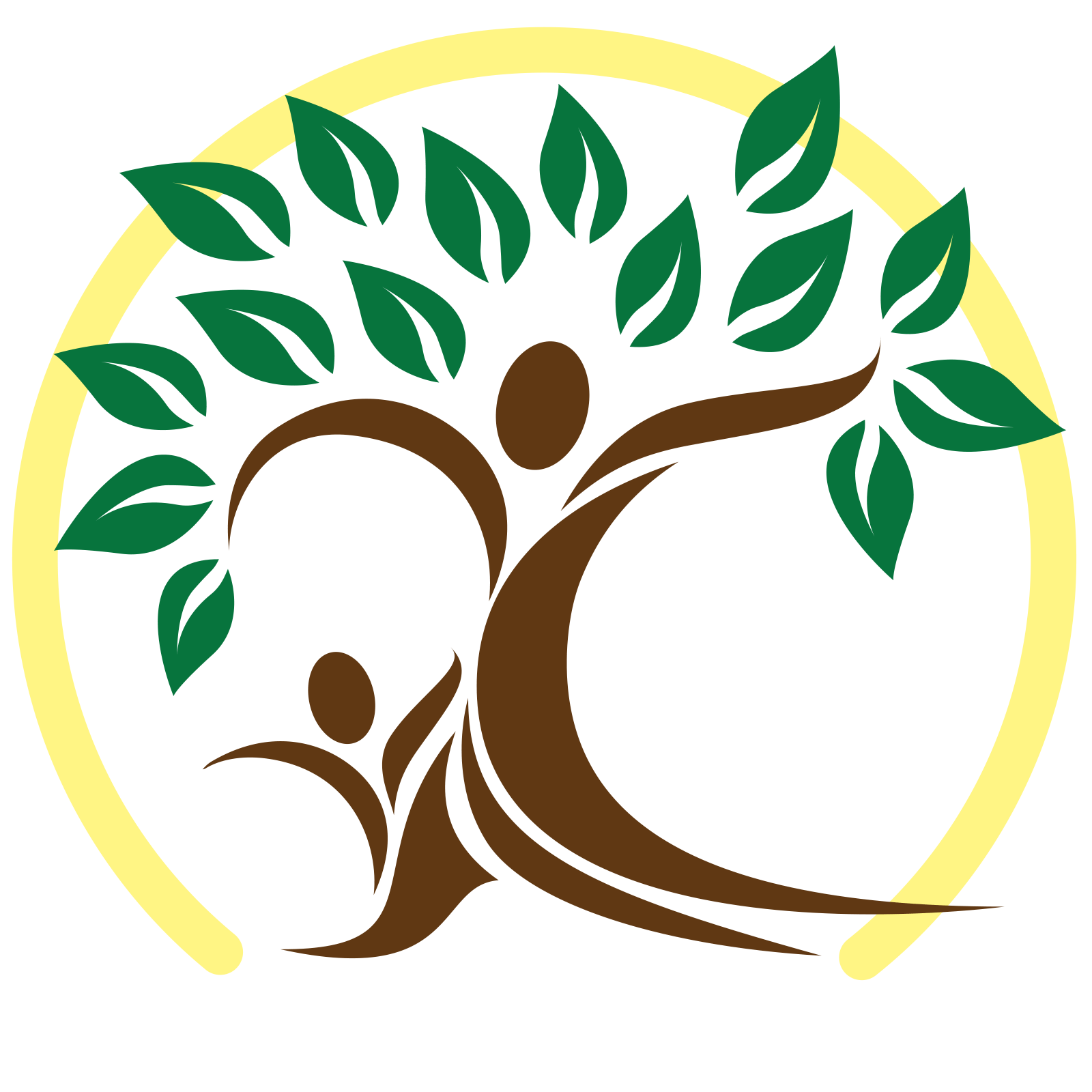Connect with the clinic
Connect with the clinic
Access the patient portal to receive notifications, check lab results and pay online.
Sign in to your patient portal account
Patient Portal
Sign in to your patient portal account
Check Lab Results
Check Lab Results
Pay Online
Pay Online
Receive Notifications
Receive Notifications
Sign In to Your Patient Portal Account
- To sign in using your email address and password, enter your email address and password on the Sign In page, then click Sign In.
- To sign in using your date of birth, phone number, and PIN, click the sign in link, then enter the required information and click Continue . You will need to verify your identity using a secure one-time use access code, and will be prompted to set up an email address and password to use the next time you sign in.
Create a Patient Portal Account
- Click the create account link on the Sign In page.
- Enter your patient information, then proceed as directed.
You will receive a notification that your test results are available on the Patient Portal home screen. To access your test results, click on the notification, or select Test Results
under the My Health
tab.
We hope you will find this new system helpful. If you encounter any issues, please call our office at 517-924-1465.